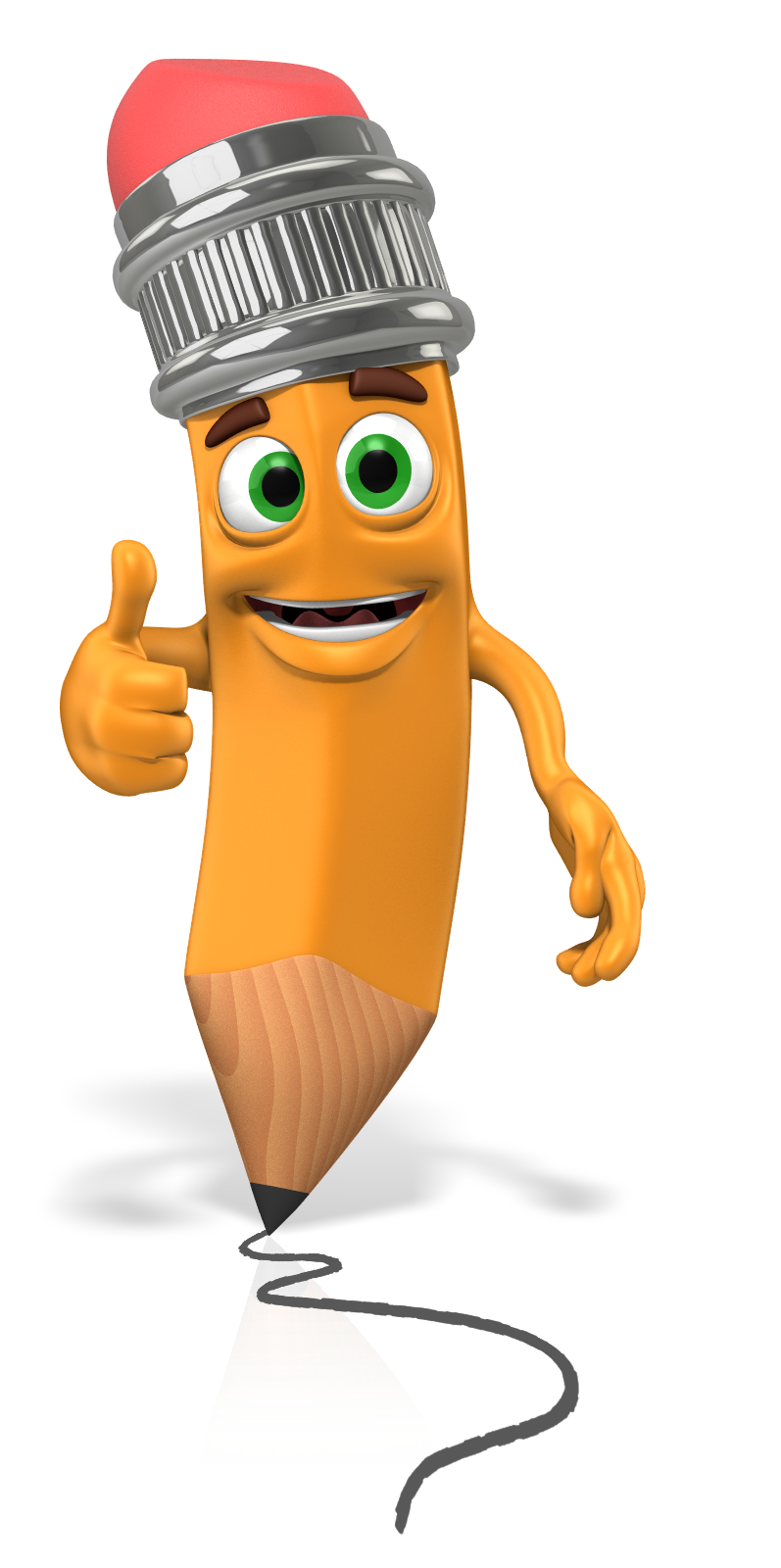Together we will be making the most awesome animations, games, and stories!
Welcome to Scratch!
How to Set Up a Scratch Account
This is a catching game. The timer starts at 25 and moves down to 0 one second at a time.
Click the green flag to start the game.
Hats move across the scene.
Use your up and down arrows on your keyboard to move the cat up and down to catch a hat.
You will need to catch 10 hats in 25 seconds to win the game.
This is an example of animation with sound.
Click the green flag and watch the crab dance under the sea.
A noise sounds everytime the crab hits the edge of the image.
Click the red stop sign to stop the animation.
Catching Hats
Dancing Crab
What a great start!
Wrap Up
With this lesson you learned:
1) how to start and play a game in Scratch,
2) how to set up a Scratch account,
3) about the possibilities for coding with Scratch.